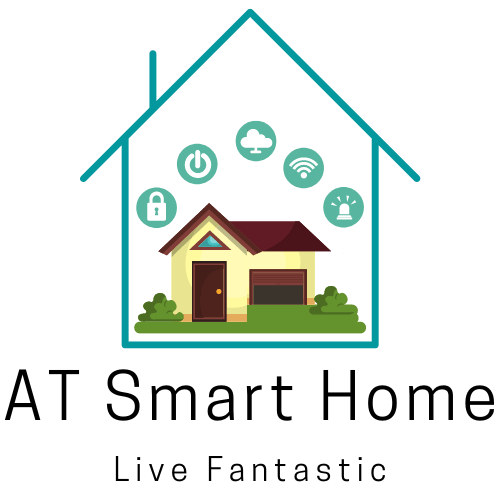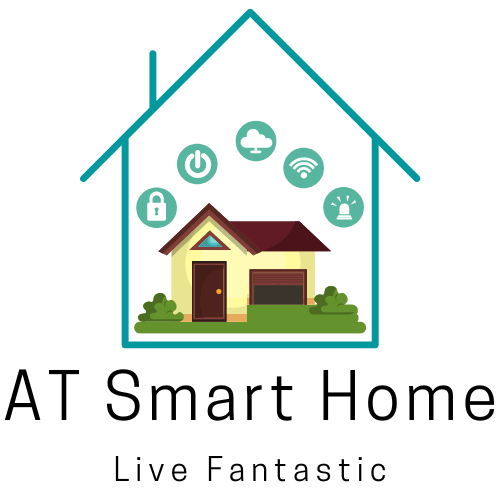These days, the idea of having a smart home isn’t just something out of a sci-fi movie—it’s actually something you can do right now. But before you dive into this exciting new world, it’s worth taking a moment to think about a few key things that could really shape your experience, for better or worse.
What is a Smart Home?
A smart home is a house that features integrated devices and systems, all designed to be controlled remotely or automatically. This integration enhances the overall comfort, security, and efficiency of the living space.
Components of a Smart Home:
Smart Devices
Smart devices are gadgets and appliances with built-in sensors, software, and connectivity. They include smart thermostats, smart lighting, security cameras, and voice assistants.
These devices help you manage things like temperature, lighting, and security, all from your smartphone or tablet.
Home Automation
Home automation lets your smart devices work on their own using set rules or triggers. For example, smart lighting can turn on when you enter a room, and a smart thermostat can adjust the temperature based on your schedule.
These automation routines make daily tasks easier and help save energy.
Remote Control
A major advantage of a smart home is being able to control and check your devices from anywhere.
Whether you use your smartphone, tablet, or computer, you can manage your home’s systems no matter where you are, making everything more convenient and easier to control.
Integration
Many smart devices connect through a central hub or platform, letting them communicate easily with each other. This setup helps you create automation routines, so your smart home runs smoothly and efficiently.
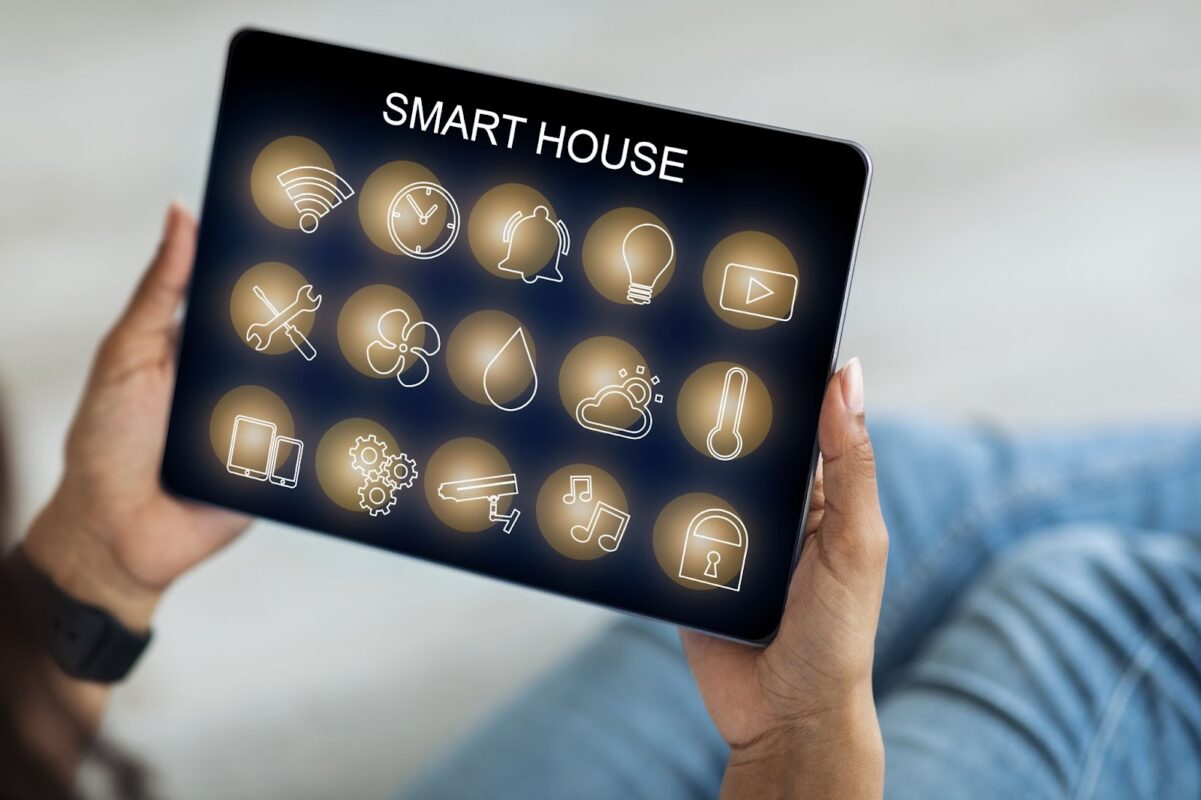
(Source: Envato)
5 Factors You Need to Know Before Setting Up Your Smart Home
Before you get into setting up your smart devices, there are a few things you should think about. Here are five key points to consider to make sure you start off on the right track:
1. Compatibility of Devices
One of the first steps is ensuring that the devices you choose are compatible with each other. Different products may not always integrate seamlessly, which can lead to frustrations down the line.
Opt for devices that support common platforms and have good compatibility. This not only simplifies setup but also ensures smoother integration across your smart home ecosystem.
2. Security Concerns
While the idea of controlling your home from your smartphone is enticing, security should be a top priority. Smart home devices are vulnerable to cyberattacks if not properly secured.
Make sure to update firmware regularly, use strong, unique passwords, and consider investing in a robust security setup. It’s also wise to research each product’s privacy policies and security features before purchase.
3. Initial and Ongoing Costs
Smart home devices can vary significantly in price, and the costs can add up quickly. Beyond the initial purchase, you should also consider ongoing expenses such as subscriptions, energy usage, and potential upgrades.
Budgeting carefully will help you avoid unexpected costs and ensure it remains a sustainable investment.
4. User-Friendliness
A smart home should make your life easier, not make it difficult. Before buying any devices, assess their ease of use. Look for products with intuitive interfaces, reliable customer support, and positive user reviews.
Remember, the goal is to make your daily routine more convenient, so user-friendliness is paramount.
5. Scalability
Your smart home journey will likely begin with just a few devices, but it’s important to think long-term. Choose a system that allows for easy expansion, whether you plan to add more smart lights, security cameras, or even smart appliances.

(Source: Envato)
A Starting Guide for Your Smart Home Journey
Setting up smart devices at your home is an exciting step, but it can also come with a few challenges. To help you avoid any hiccups and set everything up smoothly, here are 15 tips to help you navigate the setup with confidence:
1. Begin with a Vision
Start by imagining what you want your smart home to achieve. Whether it’s enhanced security, energy efficiency, or just added convenience, having a clear vision will help you make informed decisions throughout the process.
2. Assess Your Needs
Identify the specific needs and preferences of your household. Consider what devices will best serve your lifestyle, whether it’s smart lighting for mood setting or a smart thermostat for climate control.
3. Set a Budget
Decide how much you’re willing to invest in your smart home. Keep in mind the initial cost of devices, installation, and potential ongoing expenses like subscriptions for certain services.
4. Research the Market
Take the time to explore the available smart home devices. Compare features, read reviews, and consult with experts to ensure you’re selecting reliable products that suit your needs.
5. Start with the Basics
Begin with essential devices like smart lights, thermostats, or security cameras. This allows you to get comfortable with the technology before expanding your setup.
6. Plan Device Placement
Strategically plan where each device will go in your home. In Singapore’s compact living spaces, placement can impact the performance and coverage of your smart devices.
7. Invest in Reliable Wi-Fi
A strong Wi-Fi network is crucial because it keeps all your smart devices connected and working together. If your Wi-Fi signal is weak or spotty, your smart devices might not function properly or might disconnect frequently.
To avoid this, consider upgrading your router or adding a mesh network. This helps ensure that your Wi-Fi signal is strong and consistent everywhere in your home, so your smart devices can run smoothly and efficiently.
8. Prioritise User-Friendliness
Opt for devices that are easy to set up and integrate well with others. Look for products with intuitive interfaces and strong customer support to avoid headaches down the line.
9. Secure Your Devices
Take security seriously. Use strong passwords, enable two-factor authentication, and keep your devices updated with the latest software to protect your data and privacy.
10. Create Automation Routines
Experiment with automation scenarios that fit your lifestyle. Whether it’s setting your lights to adjust with the time of day or your thermostat to manage the climate, these routines can add real convenience to your daily life.
11. Plan for Expansion
Choose devices that are compatible with future additions to your smart home. This will allow your system to grow as your needs evolve, making it easier to add new devices over time.
12. Consider Energy Efficiency
Think about how your smart devices can help you save energy at home. Smart plugs, thermostats, and lighting can all contribute to reducing your energy consumption and lowering your bills.
13. Stay Updated
Regularly check for firmware updates and new features for your smart devices. Staying updated ensures your devices perform optimally and benefit from the latest enhancements.
14. Test and Tweak
After setting everything up, test your devices and automation routines. Don’t be afraid to tweak settings to improve performance or better suit your needs.
15. Educate Yourself
Keep learning about the latest in smart device technology. Understanding how your devices work and staying informed about new trends will help you the most.
Conclusion
Setting up smart devices at your home is an exciting step towards a more convenient and connected lifestyle. By considering device compatibility, security, costs, user-friendliness, and scalability, you can create a smart home that not only meets your current needs but is also prepared for future innovations. Take your time to research and plan, and your smart devices will serve you well for years to come.
Are you upgrading your house with smart devices? Check out AT Smart Home for their various smart gadgets!