Tuya is a popular brand for smart home automation. They offer a wide variety of products, ranging from smart plugs to smart bulbs and more. Their devices are also known for being budget-friendly, a great option for home owners that are new to smart systems.
With their recently established headquarters in Singapore, it’s safe to say that Tuya is here to stay—making it a great time to start exploring their products. Here’s everything you need to know about setting up a Tuya smart home in Singapore:
The Tuya Ecosystem
Tuya runs on its own cloud platform that supports a massive range of IoT (Internet of Things) devices—2,800 to be exact! This means you can connect everything from smart switches and smart lighting to security cameras and video doorbells.
The Smart Life App acts as your central control hub, giving you mobile app access to manage your entire connected home.
Compatibility With Voice Assistants
One of the main reasons homeowners love Tuya is for its seamless integration with voice assistants. Tuya’s devices work smoothly with most of them, including Amazon Alexa, Google Home, Apple HomeKit or even Samsung SmartThings.
Voice control lets you switch off smart lights, check on your smart sensors or even lock your smart door with a simple voice command.
Connectivity and Protocols
Tuya devices typically run on Wi-Fi, but they also support other standards like Zigbee and Bluetooth Mesh for more stable connections. And with the rise of the Matter protocol, Tuya is pushing even further into device interoperability.
This will make it easier to pair different brands and create a true multi-device ecosystem.
Advanced Features
Beyond simple on and off functions, Tuya enables scene automation. For example, you can create a “good night” scene where your house goes into “sleep mode”. This is where lights dim, locks secure and temperatures adjust themselves all at once.
Remote monitoring also ensures peace of mind when you’re away. This will give you access to live feeds from your security cameras through the Smart Life App.
Privacy and Reliability
Since Tuya runs on its own cloud integration system, data privacy and stability are top priorities. With AI+IoT (AIoT) powering much of its infrastructure, Tuya focuses on making connected homes safer and reliable for everyday use.
With that said, it’s important to take extra steps on your end too. The nature of connected devices is unpredictable and owners should always practice good habits, like setting up a strong password or securing your network.
Popular Tuya Smart Home Devices

Tuya offers a wide range of budget-friendly devices. Considering you’re a first time Tuya smart home owner, it’s probably a good idea to start with basic appliances. Experienced smart home owners can go deeper into advanced devices, such HVAC control systems or video doorbells.
Nonetheless, feel free to browse any product you find useful for your lifestyle:
- Tuya Smart Home Lighting
- Tuya has lighting solutions for all sorts of lighting; general, atmosphere, indoor, outdoor and more. Their smart bulbs and smart lights let you adjust brightness, change colours or schedule lights to match your daily routines.
- You can also link them with motion detection sensors so that lights turn on automatically when you enter a room.
- Tuya Smart Home Electrical Solutions
- Electrical solutions like smart plugs and smart switches are one of the easiest ways to automate your home.
- They allow you to control everyday appliances like kettles, fans or coffee machines directly from the Smart Life App. With scheduling and energy monitoring features, they’re great for both convenience and energy management.
- Tuya Smart Home Sensors
- Tuya offers smart home sensors for security and environment purposes. While the former includes motion sensors to detect unusual activity, the latter covers temperature censors that help maintain comfort at home.
- Both sensors allow you to set up automation that reacts to changes around your house instantly. They’re also highly affordable considering how small they are, which makes them easier to set up too.
- Tuya Smart Home Large Appliances
- Large home appliances include air conditioners, water heaters and refrigerators. With Tuya integration, these appliances can be connected to the Smart Life App for easier control and monitoring.
- You can adjust your aircon remotely, set schedules for your water heater or track the performance of your fridge. When paired with Tuya’s smart sensors, these appliances can even help you save more energy!
- Tuya Smart Home Small Appliances
- Small appliances like robotic vacuum cleaners, air purifiers and thermostats can also be part of your Tuya ecosystem. These smaller devices are especially useful for automating daily tasks.
- By connecting them to the Smart Life App, you can schedule cleaning times and monitor air quality as part of your daily routine.
- Tuya Smart Home Kitchen Appliances
- Tuya offers kitchen appliances for various needs. This includes ovens, kettles, rick cookers, food probes and many more.
- With smart integration, you can schedule cooking times and even track usage through the Smart Life App.
Tuya Smart Home Security and Best Practices

Security is one of the biggest reasons people turn to smart homes. With Tuya, you can set up an entire protection system that’s connected to the Smart Life App. This includes everything from smart locks and door sensors to video doorbells and security cameras.
With real-time notifications, you’ll know immediately if motion is detected or a lock is tampered with. Video doorbells also let you see and talk to visitors remotely, whether you’re at home or away.
At the same time, it’s worth noting that no smart system is foolproof. To get the most out of Tuya’s security features, here are some best practices you should follow:
- Use strong passwords – Always avoid using default credentials and update your passwords regularly.
- Enable two-factor authentication (2FA) – This adds an extra layer of protection for your Smart Life account.
- Keep your devices updated – Firmware updates often contain important security patches.
- Secure your Wi-Fi network – A strong, encrypted connection is key to keeping all devices safe.
- Check permissions regularly – Only grant access to trusted family members or users.
Setting Up Your Tuya Smart Home
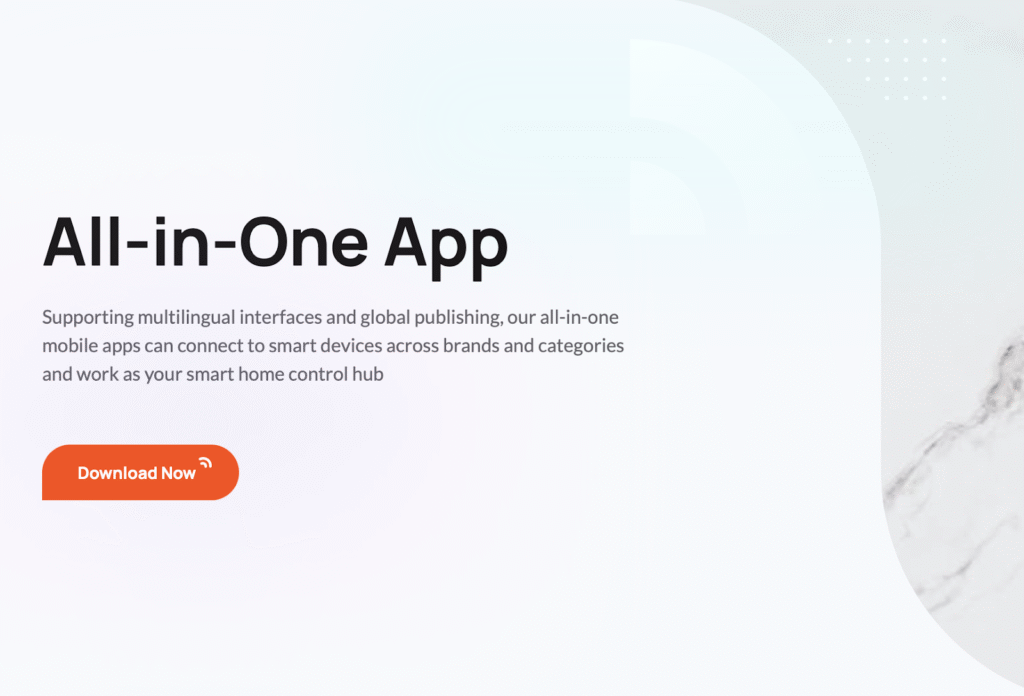
Getting started with Tuya is easier than most people think. All you really need are a few devices, the Smart Life App and a stable internet connection. From there, you can begin building your ecosystem step by step:
Step 1: Download the Smart Life App
The Smart Life App (available on iOS and Android) will act as the brain of your smart home. Once downloaded, you can create an account and start pairing your devices.
Step 2: Add Your First Device
Start small with something like a smart plug or smart bulb. Smaller devices are much easier to set up and will give you a feel of how the Tuya ecosystem works. Once paired, you can start experimenting with scheduling and automation.
Step 3: Create Rooms and Groups
Organise your devices into rooms (e.g. “Living Room,” “Bedroom”) or groups (e.g. “All Lights”). This way, you can control multiple devices at once instead of managing them one by one.
Step 4: Integrate With Voice Assistants
If you own an Alexa, Google Home, or Apple HomePod, link your Smart Life App to your preferred voice assistant. This will give you hands-free control over your devices.
Step 5: Expand Your Ecosystem Over Time
There’s no need to buy everything at once. Start with basics and gradually expand into appliances, security or environmental sensors as you get more comfortable with the system.
The Bottom Line
Tuya is a great option for smart home automation. With that said, your Tuya smart home will only function as well as your setup. This makes the installation process highly important, especially if you want everything working smoothly and effectively.
While getting started with Tuya may not be as hard as you think, coming across problems is completely normal—so don’t hesitate to contact us for help. We’ll show you everything from A-Z, including how you can set everything up from scratch!
Visit atsmarthomesg.com to find out more!






